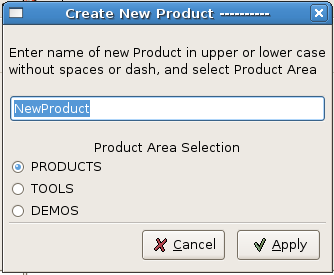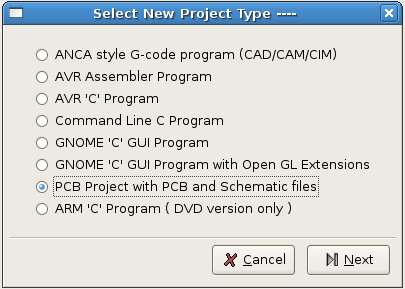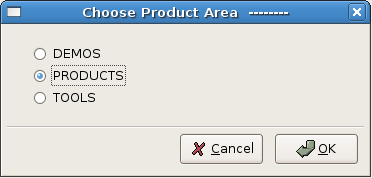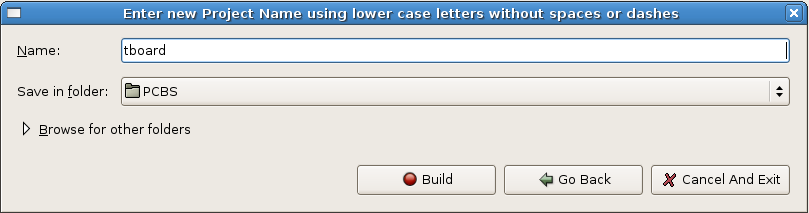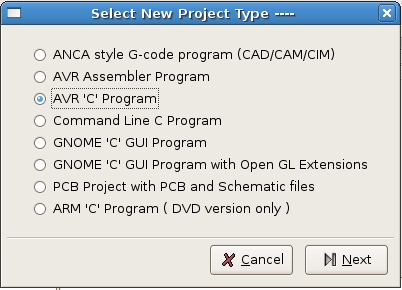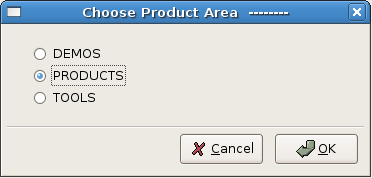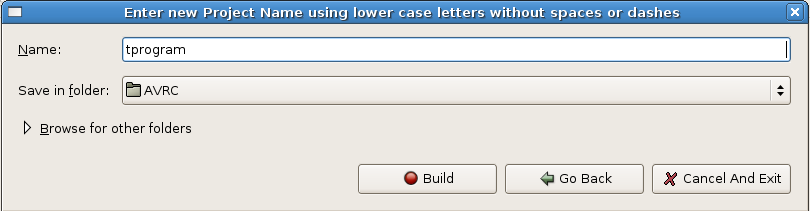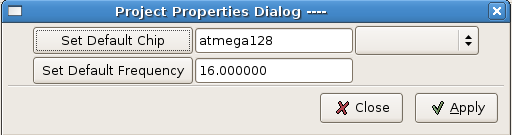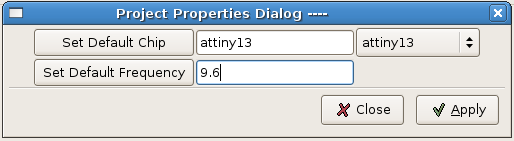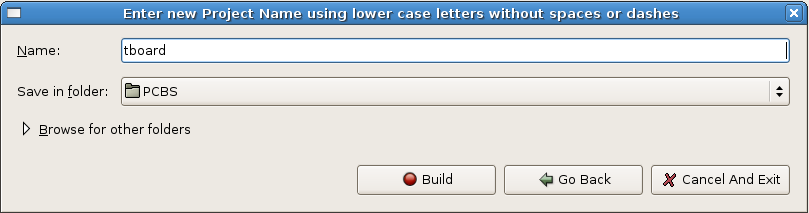
Fig-5 Enter New Project Name
Dialog
Notice that the new Project will be saved to the 'PCBS' Project folder within the new
'Tswitch' Product.
Now click on 'Build' to create the 'tboard' Project.
Click on the 'Open-SCH'
Toolbar Button and open 'power.sch'
to see the empty schematic file, suitably labelled in the bottom right
hand corner.
Close the schematic as we are leaving it empty.
Click on 'Project>CloseProject'
in the IDE to close our 'tboard'
pcb project as we will now create the software to run on it.
Refer to the 'PCBS' section of
the Help for information on creating printed circuit boards using the
side4linux IDE.