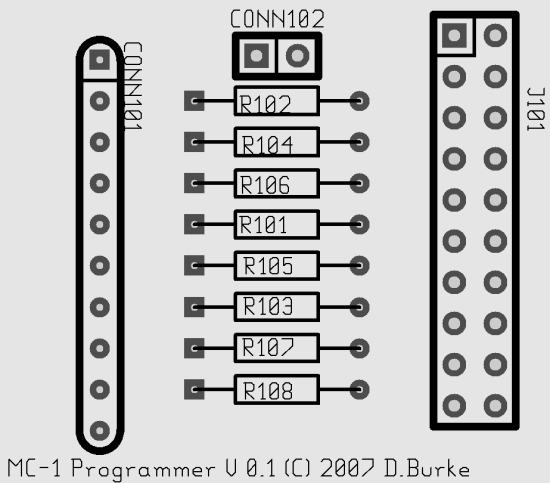
Fig-1 MC-1 Programmer Board, Top View showing components.
Step-2: Soldering in the Connectors (IDC male).
Solder in connector 'J101' a twenty pin Insulation Displacement Ribbon Cable male header. Note that the connectors must be polarised and connected by a short ribbon cable of about eight inches in length. The IDC Ribbon Cable connects the MC-1 Programmer to the MC-1 CPU board's Auxiliary Port, these plugs face the polarisation the same way! To polarise the pin header remove Pin-1, push it into the ribbon cable plug and do the same for the other end of the cable and the MC-1 CPU ). Connector 'CONN102' can be a two pin 'launcher' onto which you press a shorting jumper plug or you can lead it out to an external switch (recommended). It is closed during programming and open during running as the line is shared between serial port 'serial1' RXD and the 'MOSI' serial programming line (blame ATMEL for this!).
Step-3: Soldering in the Parallel Interface cable.